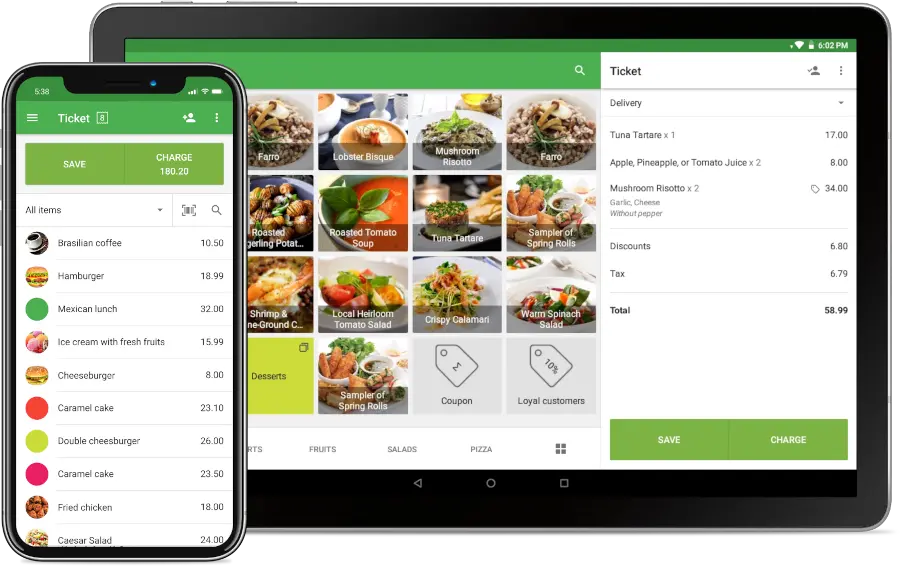
Category (Add new Category, All category list)
Detail (Add product detail, Products details list)
Ingredient (Add Ingredients, All Ingredients list)
Product Size (Add Size, size list)
Sale -> New Sale -> working flow is given below:
Sale list: All sales History.
Pending List: If any payment undo then it will show sales pending list.
Profile: password can be changed for this system.
© Copyright 2024 All Rights Reserved